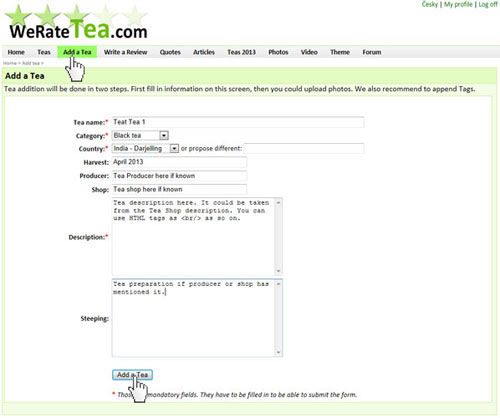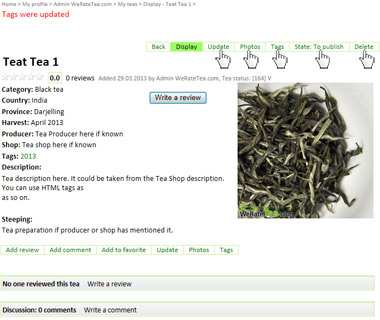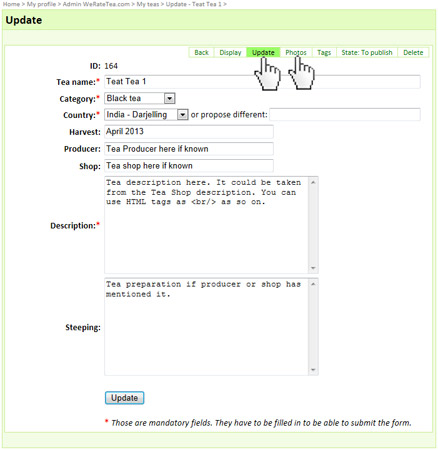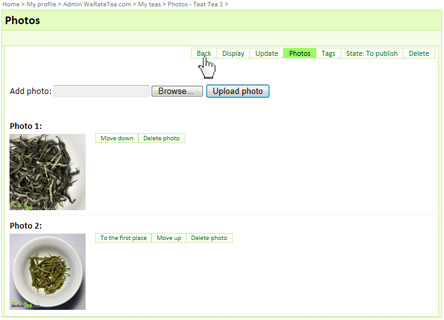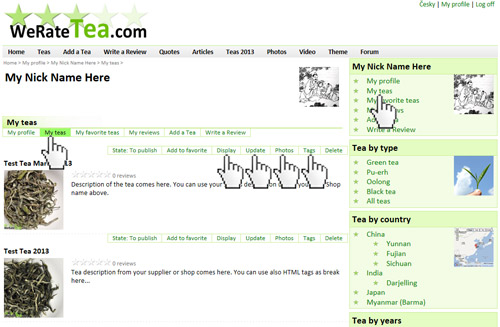I would like to present a simple guide how to add a tea on WeRateTea.com server. Any registered user can add a tea. You can upload photos to your teas, add tags – key words. This way you can create your own catalogue of teas you tasted. Basic tea information can be obtained from your supplier or tea shop. Then you can add your own tea ratings or comments.
Tea by region
Remember what tea did you drink year ago?
Create your own collection of favorite teas and keep the track what you have drunk.
We will help you with tea selection.
Do you like quality loose tea?
We will help you to find the right one for you. Be inspired by tea ratings of other tea lovers. Rating stars could help you.


Latest posts
07.06.2025 @ 07:48:53 - lalo233:
The unforgiving landscapes of Arrakis in Dune: Awakening demand a mastery of combat....
07.06.2025 @ 07:48:50 - lalo233:
The unforgiving landscapes of Arrakis in Dune: Awakening demand a mastery of combat....
01.01.2016 @ 18:14:35 - Eternal Spring:
WeRateTea.com wish you all the best for 2016!...
07.12.2015 @ 09:07:02 - sypalino:
I decided to taste this tea 2 weeks after delivery. The cake is lightly pressed, so...
09.11.2015 @ 21:58:19 - Eternal Spring:
Comparison of 2013 Bada Pu-erh.sk with <a...
09.11.2015 @ 09:34:07 - Eternal Spring:
Lao Yu 2013 is now about 2,5 years old tea and out of this 1,5 year stored in Europe....
09.11.2015 @ 09:33:11 - Eternal Spring:
Comparison of all three Lao Yu is now done :)
15.10.2015 @ 11:06:37 - Eternal Spring:
2015 Chawangpu Collection – I can only tell, that all teas are very good :)
09.10.2015 @ 10:31:19 - Eternal Spring:
It was quite long and difficult tasting to make a decision… There is still quite...
24.01.2015 @ 16:55:57 - Eternal Spring:
WeRateTea.com wish you all the best for 2015!...
Review your cup of tea.
Review the tea you are drinking and help other tea lovers to find the right cup of tea.



Theme
Quotes
„Or perhaps you experiment with different parameters, water, ware, etc. and notice that it performs differently under different circumstances. This type of knowledge is not possible if you only have 25g of a tea. It can really only come with drinking 200, 300, or even 1000g of the same tea.“

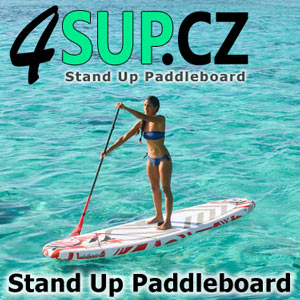

 Shops
Shops